Bill Shorten MP
MEMBER FOR MARIBYRNONG
13th August 2012
MEDIA RELEASE
NEW iPHONE APP HELPS STUDENTS IN MARIBYRNONG
Students in Maribyrnong no longer have to call or visit Centrelink to update or check their payments, thanks to a new app for iPhone and iPod touch.
The Member for Maribyrnong, Bill Shorten MP, said the first app developed by the Department of Human Services would be of great benefit for over 2,700 local students who currently receive Youth Allowance, Austudy or ABSTUDY.
“The app makes it easy for people to manage their Centrelink payment by allowing them to do more of their business ‘on the go’,” Mr Shorten said.
“The Express Plus Student App is simple, user-friendly and will save students time completing common transactions such as reporting employment income, updating course details and checking their account history.
“The changing nature of casual or part time work means it can often be difficult for students to correctly calculate employment income.
“Using the app, students can record their employers ABN, hourly wage and hours worked. The app will then automatically calculate and report the correct earnings – reducing the chance of incurring a debt,”
The app also helps prevent debt and keep payments accurate by sending Push Notifications to remind students when they have to report.
“It’s great to have a new channel available for students that’s quick, easy to use and means they can avoid waiting on the phone or visiting an office,” Mr Shorten said.
“During a busy time for Centrelink, this app is a welcome step towards reducing waiting times and I look forward to the introduction of apps for other customer groups in the near future.”
Students can download the Express Plus Students App from the app store. Versions of the app for other platforms will be available soon.
Media contacts: Kieran Barns-Jenkins 9326 1300 Jayne Edwards 9326 1300 / 0410 455 737 [email protected]
Backgrounder: Key features
If you are a student receiving Youth Allowance, Austudy or ABSTUDY, the app is a simple way to:
- report employment income – for you and your partner, search for or add an employer by ABN.
- view payment history – see records of your past payment amounts (up to 15 months), view a breakdown of your payment (e.g. Youth Allowance and Rent Assistance amounts).
- view your profile – view your details such as bank details, living arrangements and your study details.
- update your study details – easy way to let us know if you’re continuing or ceasing study.
- claim an Advance Payment – lodge a claim and see if you’re eligible, view current and past Advance Payments you’ve claimed.
- get receipt numbers for your transactions.
- push notifications – reminders to report.
How to get the app: step-by-step
Step 1 – Register for Centrelink Online Services by visiting https://www.centrelink.gov.au/wps/portal/clk_common/CROSS
and completing the registration process. You will get a unique Customer Access Number (CAN), which is needed to access the app.
Step 2 – Download the Express Plus student app from the App Store onto your iPhone.
Step 3 – Open the Express Plus app and enter your CAN and Centrelink OnlineServices password.
Step 4 – Confirm your identity by answering a personal security question, which you will have created during your online registration process.
Step 5 – Choose a four digit pin. From now on, you only have to enter this pin to access the app.
Step 6 – You’re in! You can now use the Express Plus student app to report your income, view your payment history, get reminders and find your nearest Centrelink office.